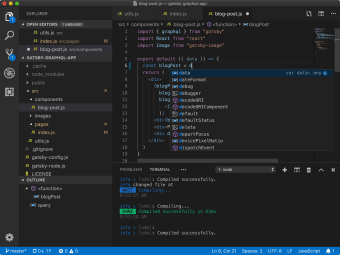Customizable code editor for PC
Vscode is a free and open-source development tool developed by Microsoft for PC. It's a code editor that helps users in the development of programs and applications. One of its standout features is its support for all programming languages, eliminating the need to switch editors for specific use cases.
Vscode works similarly to other text editors in the market, such as Vim or Sublime Text. What makes it unique from its competitors is its robust feature set, as well as its support for extensions. With the latter, its capabilities can stretch far beyond its intended uses.
More than meets the eye
When Microsoft first launched Vscode or Visual Studio Code, it did so with much fanfare, and it quickly rose to be one of the most preferred code editors in the development community. It was built on open-source and was completely cross-platform. Also, the fact that it supported all major programming languages out there meant that it could serve as a be-all and end-all text editor.
Vscode had some pretty handy features that made the whole development process easier. It has a built-in debugger that makes bug tracking and code checking faster and all from within the same view. It also had IntelliSense, which is essentially auto-complete but for code. Then, there's its marketplace, which hosts a whole slew of extensions and customizability options that help extend its capabilities beyond just being a text editor.
All of this makes for a rather compelling package that any developer, both new and old alike will appreciate. Now, one area where this tool can use more work is performance and optimization. While it's zippy enough compared to most of the competition, it does require quite a bit of system resources to run and perform at its best—just something to keep in mind.
Truly one of the best
Simply put, Vscode's simplicity, feature set, and extensive expandability potential make it a near-complete solution that's too good not to try out. Whether you're just starting out or a long-time veteran, it offers a lot that you'd be hard-pressed to find much fault in it. Plus, the fact that it's open-source means there's a healthy dev community backing it up. Highly recommended.